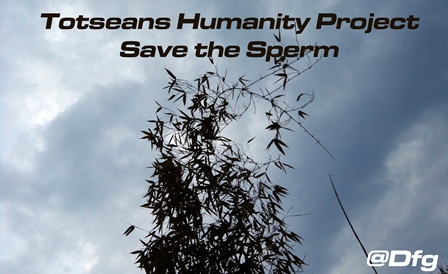To become a proficient computer user, you should learn to type properly and quickly. Here, I will show you the most-used method of typing on a standard QWERTY keyboard.
First position your fingers on the keys highlighted in the picture. This middle row is called the Home Row. Left pinky on A, left ring finger on S, left middle finger on D, and left middle finger on F. Right pinky on ;, right ring finger on L, right middle finger on K, and right index finger on J. Thumb goes on the spacebar (the long key at the bottom). This is the rest position when you aren’t typing any other keys.
To reach the other keys, simply use the finger in the corresponding diagonal column to press them. For example, if you wanted to type ‘W,’ then you would use your left ring finger as ‘S’ is in the same column as ‘W’. The column for ‘S’ includes X, S, W, and 2.
Now, you might notice that ‘G’ and ‘H’ don’t have any fingers in the rest position. Here, use the closest index finger to reach any keys in that column. For example, if you wanted to type ‘B’, you would use your left index finger as ‘F’ is the closest to the column with ‘G.’
All the letters can be typed now, so let’s move on to other keys. The spacebar is for making a space between two visible characters (anything single thing you type). Simply press it to make a space.
To type in uppercase letters, the Shift key comes into play. Hold down the Shift key and press a letter to type it in uppercase. Use the Shift key closest to the hand that isn’t pressing the letter.
You may have noticed that some keys have two symbols on them. These include the number keys and the majority of keys reached by your right pinky. If you just press them, the bottom character will show up. If you hold Shift and press them, the top character will show up.
Finally, the Enter key is used to start a new line, and the backspace key to delete a character.
That’s all you need to be able to type. Eventually with practice, you can start typing faster and even modify this method to suit yourself.
Happy typing!