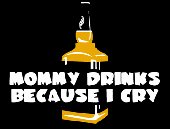A How To On Vending Machines
by Dakota C.
NOTICE: TO ALL CONCERNED Certain text files and messages contained on this site deal with activities and devices which would be in violation of various Federal, State, and local laws if actually carried out or constructed. The webmasters of this site do not advocate the breaking of any law. Our text files and message bases are for informational purposes only. We recommend that you contact your local law enforcement officials before undertaking any project based upon any information obtained from this or any other web site. We do not guarantee that any of the information contained on this system is correct, workable, or factual. We are not responsible for, nor do we assume any liability for, damages resulting from the use of any information on this site.
Welcome. I will tell you about the programming menu (also known as Service Mode) on some vending machines.
There are 2 types of machines: the Glass Front Vender (with a 3X6 keypad) and the plain, old ones with several choices. They're both the same.
Now, if you are lucky, the "service person" refilling the machine forgot to close the machine's door, go up to it.
The glass front model has a keypad. Press 4231, and you're in! You'll get several options. To change prices, go to "PRICE" to change it.
Here's the following commands for either model.
1=Go To Previous Menu
2,3=Go To an Option
4=Enter
"Price" setting routine
Use 2/3 to cycle to the option, and press 4 to change it. Then set the price.
If cash is what you're loocking for, go to Coinpayo (or CPO)
Press 4 to Enter, then use 2/3 to select an ammount, then hold 4 and money will come out!
Here's a situation:
There's a store you hate. They have a Glass front vendor. Go to TESTMENU, press 4, select RELAYS, press 4, then press 4 when it says COMPR #, press 4 to have it say COMPR 1 and run like hell!
I have the service manual. Email me if ya want it!
It says "Caution: Failure to disconnect power to the compressor before testing the compressor relay will cause damage to the compressor."
*DC Industries*
|