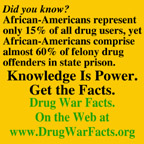|
Panther Moderns: VAX VMS
NOTICE: TO ALL CONCERNED Certain text files and messages contained on this site deal with activities and devices which would be in violation of various Federal, State, and local laws if actually carried out or constructed. The webmasters of this site do not advocate the breaking of any law. Our text files and message bases are for informational purposes only. We recommend that you contact your local law enforcement officials before undertaking any project based upon any information obtained from this or any other web site. We do not guarantee that any of the information contained on this system is correct, workable, or factual. We are not responsible for, nor do we assume any liability for, damages resulting from the use of any information on this site.
++++++++++++++++++++++++++++++++++++++++++++++++++++++++++++
+ +
+ +
+ To Vax Or Not To Vax: The VMS Question +
+ +
+ Written by Digital-demon +
+ +
+ a Modernz Publication +
+ (C)opyright May 2, 1990 +
++++++++++++++++++++++++++++++++++++++++++++++++++++++++++++
(* THIS PHILE IS FOR INFORMATIONAL PURPOSES ONLY *)
You may be wondering why I decided to write this...Well the first reason is that I had a term pue, so I did it on the VMS operating system. But while researching it I noticed that there areams otutorials on this system for the hackers out there that want to get started. I find that retyamzig ince the number of VAX/VMS systems out there are enormous. I could give you hundred f nmbes fr yu t try this info out on, but I won't insult your ability. But if you have a serios lak ofabilty i fining these systems, you can get in touch with me at
MATRIX BBS (908) 905-6691 My home base
or
The CHURCH of RODNEY (908) 830-7786 NUP:godisdead
or on any of the numerous board cross country that I am on.
But if you are totally lacking ability, then VAX/VMS is not the type of system to start on. Tr, there are numerous text philes on it, and they are rather easy to get into. Okay...on to th hl
-----------------------------------------------------------
The question of the day is actually how does a VAX/VMS systems manipulate the file structures. first we need a little background on the computer and the operating system.
Both the VMS, Virtual Memory System, operating system and the VAX, Virtual Access eXtension, co were designed, produced, and marketed by DEC, Digital Equipment Corporation. VAX utilizes a fotedsstems, usually a VAX/VMS operating system, provided by DEC, or a UNIX operating system devloedbyBel aboratories. DEC provides a complete description of all VAX/VMS commands in the DCL ommnd angageSumary, if it is available.
The VAX/VMS system, which I will now use the VAX systems or the VMS system interchangeable for city sake, takes advantage of spatial locality by paging in
clusters of continuous pages. Each page is referenced by demand, while other pages in the set are pd, utilizing the system of anticipatory paging. This reduces the amount of time people must watfrter results to come from the computer.
The VAX/VMS systems also utilizes time slices to appear as if operating on multiple tasks at th time. these slices are so small as not to be noticeable by a human being. Of course it stilllae nugh time for the computer to process and switch to another program to process. The time sics ivn o specific process are based on priorities. These priorities range from 0-31 with 31 he estpririt an 0 being the worst. The top priority of 31 is only assigned to the highest realtimeprocsses Nomal rocesses range from 0-15, and the real-time range from 16-31. All real-tim prioitiesremai at aconstnt, throughout their operation. They continue until preempted by a eqal or igh prority. The oher prcesses include: interactive processes and batch processes. Theseprocesss have fixed ase pririty, bt receive dynamic priority adjustments due to I/O or CPU-boud proceses.
With that background on it we can get into the files themselves. After physically linking to tputer with your terminal you initiate interaction, usually by depressing <CR>, that's carriage euno he enter button, once or twice until prompted with "username:". After entering a valid usrnmeitwil rompt for a password. Your password will not be echoed as you type. You will normaly se asysem essge upon successfully logging in. The dollar sign ($) is the default prompt once ogge in. Andyou ill lso be prompted with how many new electronic mail messages you have in youraccout.
VAX/VMS systems have the following default accounts:
ACCOUNT NAME DEFAULT PASSWORD
---------------------------------------------
System manager
operator
field service
test
default user
default
systest uetp
systest
news news
test test
games games
demo demo
decnet decnet
guest guest
VAX VAX
VMS VMS
network network
decmail decmail
host host
Once you have correctly logged in you have the option of using $help <command> to look for the ters to a specific command if you forget. Note that the $ is the prompt, you should not type i n I ou aren't sure of the command name, just hit $help and you will get the listing of whateve i aaiabe or use. The help feature is a regular command on all VAM/VMS systems, but the informtio cotaied ithn is system dependant and may have been modified by your system manager or operaor, hereore t ma notbe as helpful as it could be, or it may be overly helpful.
The VMS employs a file specification in the form of:
device:[directory] filename.type;version
The device is the storage device within the computer where the file resides, and a system may hltiple devices. The directory is the name of the catalog of names. The filename is the stringo o9characters indicating the file. The type is an extension to the name. the version is thenube o tme the file has been modified.
Luckily the VMS system has defaults for most of those variables. If you leave out the version,ystem will default to the most recent number, the largest number of that file. If you leave ou h eie it will default to the system's mass storage device that is currently in use. And the dretoy efuls to the current directory. So the majority of the time, filename.type is all that i neessry,andwhe working with some languages it is actually only necessary to state the filename as hey ave heirown ype defaults.
The DCL (DEC command language) command format uses this format:
$ print file1.lis,file2.lis/copies=2 <CR>
| | | | | | | || |
system prompt | | | | | | || |
| | | | | | || |
commands | | | | | || |
| | | | | || |
list element | | | | || |
| | | | || |
list element separator | | | || |
| | | || |
list element | | || |
| | || |
qualifier delimiter | || |
| || |
positional qualifier || |
|| |
qualifier value delimiter | |
| |
qualifier value |
|
command string terminator
Remember to use the help function is you have any problems remembering a qualifier or parameter.help files are set up for specifically that purpose. It is a lot easier than on personal compueswe ou forget a parameter you have to look up in a book that is a couple of hundred pages long ad ounomaly send 5 minutes finding the book itself. This way, the help is right at your finge tis. � The VMS operating systems protects its files by employing a UIC, user identificaion ode. Andeachfileis defined with protection for 4 different categories. The first category s thefile wner,liste as oner. The second category is the group that the owner belongs to. Sine the IC is et up n formt (grop number, user number), then the if the owner has a UIC of (049,02), the the usrs in te groupnumber 9 are in the same group as the owner of the file. This cateory is lsted as roup. Te third ategory s for those with special privileges, the system users, nd it is isted as ystems. he fourthcategory s for all users, and is listed as world.
Each of those four categories will have from 0 to 4 privilege levels for each file. And those ege levels are (R)ead, (W)rite, (E)xecute, and (D)elete. To show what protection is currently nfls ype $dir/protection. This will give you the normal directory, will an additional
column showing what it is currently set for. To change protection on a sinlge file or set of files set protection filename.type /protection=(group=RW). What I typed there will set it to allow algopmmbers to read and write. If you wish to change the default setting on all your files fromno o s tatthe systems operators can do everything to your file, and you can as well, plus otheremeber ofyou grup can read and execute, or run your files, type this:
$set -
-$ protection=(system=RWED,owner=RWED,Group=RE,world)
/default
(Note that the /default is part of the same command, it just won't fit on the same line unless you a132 column mode. Remember the ($) is the prompt, do not type it.)
Now that I told you all about the command structure and the file protection, I bet you are askit can I do with it. I don't even know how to make a text file yet. So The next step is to expanhwt make the text file.
On a typical VAX computer there may be several different text editors from which to choose from is the standard editor provided by Digital Equipment Corp. and available on any VMS systems.
The EDT utilizes two modes of text editing. That of the line-editing, which handles the text ine by line fashion. And the full-screen editing mode, which allows the editing of whole screen toetmes.
When EDT is executed the name of the file must be given. The text file will be created if it dt already exit. And if the file already exists, then it will be stored in the EDT "buffer" andol h ontents of the buffer are changed until the EX ,exit and save, command is implemented. Atwhchtie hebuffer becomes a new version of the file. In the editor the (*) is the prompt.
EDT commands for line editing mode
Action Command
enter editor EDIT/EDT filename <CR>
Insert text *I <CR> (inserts before line
pointer)
*^Z (to end inserting)
Leave editor:
save changes *EX <CR>
discard changes *QUIT <CR>
Pointer or cursor move:
Beginning of buffer *%BE <CR>
End of buffer *%E <CR>
Down 1 line *<CR>
down n lines *+n <CR>
up 1 line *-1 <CR>
up n lines *-n <CR>
Display:
buffer *%WH <CR>
n lines *T.#n <CR>
Delete:
current line *D <CR>
forward n lines *D.#n <CR>
move lines *MOVE Ln1:Ln2 to Ln3
find string *"string" <CR>
substitute string *S/old/new/ <CR>
read/write second file:
read into buffer *INC fn2 <CR>
write buffer to file *WR fn2 <CR>
on-line help * HELP command <CR>
To utilize the full-screen editor you have to know what some of the keys on the vt100 terminal d what they do, as well as where they correspond to an IBM keyboard if you are using it as a temnl Te keyboards vary slightly from terminal to terminal but should be similar to this:
-----------------------------------------
| GOLD | Help | Fndnxt | Del L |
| | | | |
| | | Find | Und L |
-----------------------------------------
| Page 7| sect 8| append 9| del w |
| | | | |
| command | fill | replace | und w |
-----------------------------------------
| advance 4| backup 5| cut 6| del c |
| | | | |
| bottom | top | paste | und c |
-----------------------------------------
| word 1| EOL 2| char 3| ENTER |
| | | | |
| chngcas e| del EOL | specins | |
-------------------------------| |
| LINE 0| select | SUBS |
| | | |
| OPEN LINE | reset | |
-----------------------------------------
In the IBM enhanced keypad the DEL C (delete character) is represented by the PAUSE key. You ce in any direction through the text by using the arrow keys. On the VAX terminal keyboard the is odis the key itself, and the bottom word/action is what occurs when the GOLD key is hit befoe t.Kepa cmmand Function
GOLD - (num lock) Lets you use the lower
(alternate) functions of the
editing keys. Press the GOLD
key, then the key you wish to
use.
ADVANCE - (4) Sets the direction.
APPEND - (9) Deletes the select range from
the current buffer.
SHIFT/BACKSPACE Moves to the beginning of the
current line.
BACKSPACE Deletes the character preceding
the cursor.
BACKUP - (5) Sets the direction backwards.
BOTTOM - (GOLD 4) Moves the cursor to the bottom of
the text buffer.
CHAR - (3) Moves the cursor one character in
the current direction.
CHNGCASE - (GOLD 1) Changes the case of the text.
COMMAND - (GOLD 7) Jumps you to line-mode.
CUT - (6) Moves range from buffer to PASTE
buffer.
DEL EOL - (GOLD 2) Deletes to end of line.
DEL L - (-) Deletes from current position to
end of line.
DEL W - (+) Deletes from cursor to beginning
of next word.
EOL - (2) Moves forward or backword to end
of nearest line.
FILL - (GOLD 8) Performs a word fill on the
specified range.
FIND - (GOLD *) Searches for specified text or
string.
FNDNXT - (*) Searches for next occurance of
search string.
HELP - (/) Online help on commands.
OPEN LINE - (GOLD 0) Inserts line terminator. Breaks
current line into two parts.
PAGE - (7) Moves the cursor to the top of
the next page or to the top of a
text.
PASTE - (GOLD 6) Inserts the contents of the PASTE
buffer directly at the left of
the cursor. It also copies text
within the buffer.
REPLACE - (GOLD 9) Replaces selected text with that
which is in the PASTE buffer.
RESET - (GOLD .) Cancels the effect of the GOLD
key if hit by mistake.
SUBS - (GOLD ENTER) Substitutes the search string
with the contents of the PASTE
buffer.
TAB Moves the text to the right.
UND C - (GOLD PAUSE) Inserts the contents of the
delete character buffer to the
left of the cursor.
UND L - (GOLD -) Inserts the contents of the
delete line buffer directly to
the left of the cursor.
WORD - (1) Moves the cursor to the next word
in the current direction.
After you have started creating your own text files, there is a vast set of other commands you ilize. The equivalent of a .bat file on the MS-DOS systems, is the .com file on the VAX system Tedference is that to execute them, a @ must be issued before the filename.
The most common .com file within the VAX system is the login.com which is what is loaded as sooou log in, it executes exactly as an autoexec.bat would on a MS-DOS system.
Within the .com structure you can use it to compile other programs. If you wish to use the .co for several files but do not wish to edit the program each time, a programmer can utilize the um aiables that are defined. They are P1 through P8, and an example of their use follows in tisprgrm aled mlr.com:
$ on error then exit
$ macro/list 'P1' + maclib/lib
$ link 'P1' + sublib/lib
$ run 'P1'
If I typed $@mlr filename, then the filename would replace all the 'P1' in the mlr.com for thatfic run. Obviously this is a very useful fact to know. Other useful commands for the newcomert nwae:
OPERATION COMMAND
Delete a file
DELETE fn.type;version
DELETE all but n recent version
PURGE/K=n fn.type
APPEND fn1 to end of fn2
APPEND fn1.type fn2.type
CREATE a library
LIBRARY/CREATE/type libname fn
edit a file
EDIT/EDT fn.type
copy file fn1 to fn2
COPY fn1.type fn2.type
Rename file fn1 to fn2
RENAME fn1.type fn2.type
Display file at terminal
TYPE fn.type
Queue a file for printing
PRINT/QUEUE=site fn.type
Establish default dir to name
SET DEFAULT [name]
Create subdir sub in dir name
CREATE/DIRECTORY [name.sub]
Display default dir name
SHOW DEFAULT
Display files in dir name
DIRECTORY [name]
Delete subdirectory .sub for dir name (must be empty)
DELETE [name]sub.DIR
Display default protection for file creation
SHOW PROTECTION
Display terminal characteristics
SHOW TERMINAL
Display current users
SHOW USERS
Display current time
SHOW TIME
Display files queued for printing
SHOW QUEUE=site
Change password
SET PASSWORD
Tell VMS you are using a VT100 terminal
SET TERMINAL/DEVICE=VT100
Tell VMS you are on a unknown terminal
SET TEMINAL/DEVICE=UNKNOWN
Process control FUNCTION
CTRL-C cancel
CNTRL-Y Interrupt
CNTRL-Z end of file. or exit
CNTRL-S suspend terminal until cntrl-q hit
CNTRL-Q restart terminal output
CNTRL-U discard current input line
CNTRl-X discards current line and deletes
data in type ahead buffer.
Now if you are still confused by anything contained within this text or on the VAX system itselr best bet is to have a good long conversation with your systems manager if that person is avaial n sk for some help. (This is of course only if you are at a school or work with such. othewie in woeer is the best hacker in the area, they may know something about VAX/VMS.) Luckily tereisnt to mch n inexperienced person can do to crash the system by accident. That is because f th priileg strctur of the accounts and without the following privileges any attempt to corrup the ystemfileswill e notd on the system manager or operator's terminal, as they are flagged fies. (Ufortuntely fr us hckers. VAX/VMS is a very nasty system as it is set up to allow the systm operaor to fag any ile, acount, o proccess without warning, so that use or modification of suh item wll resul in a mesage to is/her sreen.)
The privileges necessary to do harm to the systems are:
CMKRNL
CMEXEC These privileges enable a user to execute
arbitrary routines with KERNEL and EXECUTIVE
access mode. These privileges are needed when one
is in need to access kernel structures directly.
CMKRNL is the most powerful privilege available.
SYSPRV A process which holds this privilege can access
objects via the system protection. A process
holding this privilege has the same access rights
as the process running under system UIC.
SHARE This allows a process to assign channels to
nonshareable devices which already have channels
assigned to them. This can be used to prevent
terminal hang-ups and assign channels to system
mailboxes.
Pray to find an account with those structure, but it is unlikely that they will exist long oncfind an account with them unless you know what you are doing on the system. As usual and especal ofr this operating system, the only way to get good at it is to experience the hacking for yurel.
There are quiet a few ways to hide from a show users from within the system. On of the ways is to your account with a process name of delete characters so that it goes back over and deletes th ptwee your name would be. This works well for anoyone within the system from terminals in theara,bu ayoe else calling in by modem may see your account as the terminal will type back over isel, a 240 o sobaud it is visible that is what is happening, however it is normally safe since sysem mnage woud beat a station and not calling in. Unfortunately this way will not hide you rom sow sytem. Fiddl aroud and see if you can find your own ways to hide.
++++++++++++++++++++++++++++++++++++++++++++++++++++++++++++
+ +
+ END OF DEMON'S text call (908) 905-6691 +
+ MATRIX BBS +
++++++++++++++++++++++++++++++++++++++++++++++++++++++++++++
|

|