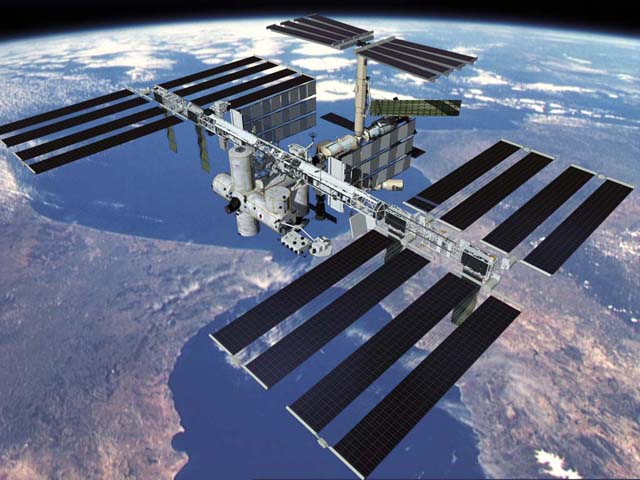Daktologist’s Beginners Guide To Radio Scanning
Before I begin I would like to say that this is from personal experience and worked for me but you may have different ideas so please add your ideas :). This guide shows my current set up and deals with setting up a desktop scanner due to the slightly more difficult set up required, although hand held scanners are available they are simple to set up and mainly require you to insert the correct batteries attach the supplied antenna and your ready to go. Unfortunitly in parts of the world scanning is illegal ( parts of Europe from memory. ) so if you get arrested it isn’t my problem, fortunately here in nz you can listen to anything you want apart from encrypted signals so it is no problem.
Anyway first you will want to find a place for your scanner preferably close to a power socket so you can plug it in and close to where you will put your antenna as you will want to keep your antenna cable as short as possible to prevent signal losses which prevent reception of weak signals.
The other main thing you will want to do is google the frequencies of things like the police and airport or whatever you want to listen in your area too as this makes things easier than trying to search for the frequencies of things manually as it may take a while. I commonly listen to the cops as some funny shit does happen from time to time, that and it can be handy to know if your about to be raided or what not, and you can listen in on phone calls and the lulz do ensue from time to time especially listening in on people you know, its amazing what you can learn about someone from their phone calls.
Anyway its up to you really what you can listen to and your scanner can unlock this whole different world of radio you didn’t know existed.
So what can you listen to other than the cops and the phone calls of that random girl you use to work with you ask? Well apart from law enforcement there’s air traffic, utility’s, fire, ambulance, pagers, your neighbours outdated cordless phone, shipping, the international space station and the list goes on
Welcome to the world of Radio Scanning
Receiver
The Receiver or “Scanner” as it is also known is by far the most important part as if you didn’t have it the rest of this guide would be useless, as you can see in the pic below i am using the Uniden UBCT8 as it is easy to set up and to use especially for a beginner and will get you scanning the airwaves in no time. Scanners either come as a desk unit as mine is or a hand held unit as the pic of my hand held scanner shows
The Receivers that I’m currently using:
Desktop Scanner
Handheld Scanner
Antennas
I personally just used a spare TV antenna that i had lying around and it was the cheapest option for me, as you can see in the next pic I have it in the vertical orientation as nearly all signals around here are vertically polarised. You may want to play around with the orientation as the polarisation of the signal you want to receive may be different to what it is for me. It is important that you get the polarisation right as you can go from receiving a strong clear signal in one orientation to no signal at all or at the very most a weak and noisy signal in the other so it pays to check the polarisation before blaming the weak signal on being too far away from its source or a useless antenna
My Antenna:
as you can see I have two antennas connected which are connected to the scanner through a splitter ( not shown ) as I’m trying to receive signals from two locations, at times yagi antennas like the antenna on the right can be a pain as they are directional where is the folded dipole on the left isn’t and allows reception of signals from any direction. I mainly have the yagi for receiving the somewhat weak signals from the airport ground control and from the closest city, mainly due to the radio traffic being higher and there being more to listen in on and therefore have it pointing about halfway between the airport and town so I can receive signals from both somewhat while the folded dipole makes it easier to receive signals from nearby as well as strong signals from town
Cabling
The cable between your scanner and antenna is an important part as is the choice in cable type. Coaxial cable is recommended as cable losses are lower than just using regular electrical cable or 300 ohm ribbon cable ( old style TV cable ) if you do use ribbon cable ensure it doesn’t come in contact with metal objects such as the antenna mounts as this increases losses. coax can be attached to metal objects as it is shielded. I use RG6 coax usually as it exhibits lower losses than RG59 or similar
Connectors
Attaching the correct connector to the cable for your scanner is important as if you get this wrong you cannot connect your cable to your scanner obviously. The two most common connectors are the BNC connector which you push and turn to attach it, and the N connector which is slightly larger and screws onto the socket on the receiver. As you may be able to see in one of the pics below you can see that i am using an F connector to BNC adaptor as it was what i had at the time and these can be an option if you have a TV antenna with an F connector attached to the cable already or if you have a screw on F connector as crimp on BNC connectors need a proper crimp tool to attach them and the crimp tool can be expensive. I commonly use F connectors and an adapter as it is quick and easy to attach to the cable. In case you are asking your self “what is an “F” connector well they are the same as the screw on connector that is on the cable that feeds your satellite TV receiver
BNC Plug
BNC Socket on the back of my scanner
Balun
A balun is a impedance matching transformer that converts the balanced 300 Ohm output of the antenna to the unbalanced 75 ohm coaxial cable. If you don’t use a balun then weak signals can be harder or impossible to receive
The balun that is on my antenna:
Discuss this.